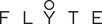Story
Levitation isn't hard, but it requires a bit of practice and patience. Expect that it may take numerous attempts before you become a levitation master.
Before you start
Make sure the base is standing on a flat surface and that there are no metals or other magnets nearby - even a metal beam underneath a wooden table can interfere with the paroper functioning of the unit.
Keep in mind
After numerous failed set-up attempts the levitation circuit which is embedded with a safety feature will automatically shut off. You will notice it when the sphere fails to support its own weight. If this happens, simply unplug the device and wait 5-10 minutes. Plug it back in and try again.
First step
Carefully cut and remove the top and the bottom plastic tie wrap before plugging in your Story.

Second step
Remove the cover sticker and plug in your Story cord.
Plug the Story adapter into an electricity outlet.

All in one app
Expand Story’s timepiece features by downloading the app and customizing one of the three modes to control how you want to visualize and track time.


How to video
Here's an instructional video that shows the setup process step-by-step. If you experience any problems with the setup, feel free to reach out to us by using the contact form at the bottom of this page.